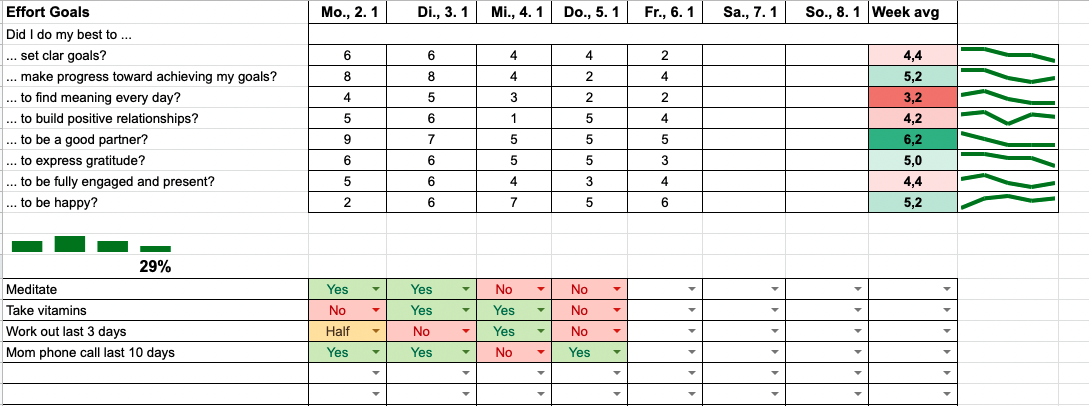I’m not one for new years resolutions. I constantly think about my behaviour and how I could change, not only once a year. But I did take the start of 2023 as an opportunity to improve the way I keep track of my habits. I designed a spreadsheet because I couldn’t find anything that offered what I was looking for.
Let’s talk about habits for a second. Habits are widely recognized as a key factor when it comes to intentional behaviour change (to become the person you want to be). Often though, they are oversimplified. The common version goes something like this: A habit is something you do every day. Most habit trackers, which are supposed to help you establish good habits, are based on that assumption. In these apps, every day, you mark your desired behaviours as either done or not. One goal is often to get streaks going, many days of executing a habit in a row without interruption. This is a good method for a certain kind of habit and streaks can be very motivating. The longer they are, the less you want to break them.
A habit is a reaction to a specific situation
But that’s only one version of what a habit can be. Here’s the definition in the bestseller Atomic Habits:
A routine or practice performed regularly; an automatic response to a specific situation.
While the classic habit tracker works well for the first type, it’s not so effective for the second one. What if you always react defensively when criticised? Never put in an effort to remember names? Work on seemingly important things and put off things that really move the needle? Those are all habits, automatic responses to specific situations.
It’s important to consider these types of things if you want to change your behaviour, but they don’t quite fit into the frame of most habit trackers. You can work them in, like that: “Did I remember the names of new people?” But what does that mean? What if I remembered at first and then forgot? What if I met four people and remembered two names? It’s a win, it’s two names where I maybe would have remembered none. But the pass/fail mode of the usual habit tracking method doesn’t account for that.
Rate your effort, not the outcome
Being aware of this flaw for a while, I was happy to discover a different way to go about it in the book The Earned Life (recommended!). The author suggests asking yourself a set of questions every day and rating the effort you put in instead of the outcome. One of the questions could be: “did I do my best to remember people’s names?” and you give yourself a score from 1 to 10 every day. An advantage of this is that you can’t blame the circumstances if you don’t follow through with your intentions. Instead of saying “oh, I didn’t catch their name because somebody distracted me at that moment” you have to truly ask yourself if you did your best. Knowing you have to give yourself an honest score about your effort might influence how you behave during the day.
I started experimenting with this method sometime last year. But because I still had habits that I wanted to track as yes/no, I ended up with two different sheets to fill out each evening.
And that’s why I created a spreadsheet where I combined both approaches: My Life Dashboard.
Introducing the Life Dashboard v. 0.1

This is how it looks, and now you probably understand why I call it Life Dashboard. I built in some visual cues to be able to see how things are going at a glance. It makes it easy to identify what’s going well and what probably needs some attention.
This is a first draft and I plan to improve it and add some more things (like spots for goals and guiding principles) but the core features work, so that’s good enough for now. Good enough to share.
How it works
If you want to try it out for yourself, here are some instructions.
First of all: Open the habit sheet (English, German), then go to file > duplicate to copy it into your account, where you can modify it to your liking.
Adjust the dates in the top column to match the current week. I recommend starting at the beginning of the week (so Sunday or Monday, depending on your preference).
Part 1: Effort Goals
As mentioned, the Dashboard has two parts. The first part is the daily questions where you rate your effort on a scale from 1 to 10 each day. On the right, you see your weekly average for every question and colour indicating the status, where green is good and red not so good. Also, there’s a little line chart to visualise the progression of this particular goal over the week.
Replace the questions with your own (or leave them if you like them). Focus on things that are important to you, that is within your control, but are hard to measure as yes/no questions.
Part 2: Yes/No Goals
The second part (inspired by the Lights Spreadsheet from Ultraworking) is more classic habit tracker stuff. Add things here that can be answered with yes or no. On the top left you have a bar chart to see how well the days are going in relation to each other. And the percentage indicates how much of the week has been a “yes”.
There’s an easy way to deal with habits you don’t want to do every day. Just set a timeframe, like “in the last 3 days”, so if you’ve done the thing in that period, it’s a yes, as soon as the items in this row start turning red you know it’s time to get at it again.
You might notice that there’s the option for “Half”. These won’t count towards your “Yes” count, but they’re also not red and will therefore seem less alarming. It’s for cases where you missed your yes mark by a close margin and you want to cut yourself some slack. Do make use of these: They allow you to be honest with yourself but acknowledge the effort you put in. There’s a beneficial psychological effect here: If you fail a goal you could easily get into “might as well go wild” mode and let all your good intentions go. Going for a “Half” keeps you on your toes and lets you go for at least a partial win.
Another thing: Stick to positive habits, meaning yes is good and no is bad. This has technical reasons (yes habits are rated green/positive), but not only. Studies have shown that positively framed goals (“I want to start eating healthy” instead of “I want to stop eating garbage”) have a higher success rate.
Ready to go
After your Dashboard is set up the only thing left to do is to actually use it. I recommend setting a daily reminder in the evening and then filling it out day by day.
At the end of the week, don’t delete it all – you want to keep the data to potentially review it and look for patterns later. Go to the tab at the bottom and duplicate it. In the new tab, clear the answers and put in the new date. Change and adjust your questions and habits as needed.
Let me know what you think
That’s it for now. As I said, I intend to improve this as I go, add some more feature, make it easier to use and more pretty. If you sign up for my newsletter, you’ll find out about updates.
If you decide to try the Life Dashboard, please please please get in touch. I’m really curious if this is useful for other people too. Let me know what you like, don’t like and what could be improved.